2018 Mercedes-Benz GLE Hybrid Owner's Manual
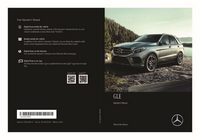 On this page you can view the 2018 Mercedes-Benz GLE Hybrid owner's manual in full screen or download it on your PC or smartphone.
On this page you can view the 2018 Mercedes-Benz GLE Hybrid owner's manual in full screen or download it on your PC or smartphone.Also you can check 2018 Mercedes-Benz GLE Hybrid owner's manuals for other years listed below or write an e-mail to us with your problem.
2018 Mercedes-Benz GLE Hybrid is a full-size 5- door premium SUV from the German concern Mersedes. Benz . In the car, in addition to the standard five seats, a third row of seats is available. The novelty differs from its predecessors.
GLE built on the new MHA mobile platform with independent suspension . Optionally available with Airmatic pneumatic system . Some models are equipped with E - Active Body Control suspension.
By folding the rear row of seats, you can increase the volume of the trunk from 690l to 20055l.
The new 2018 Mercedes-Benz GLE Hybrid received a recognizable exterior. The main lighting is presented by compact format headlights and complemented by LED sections of running lights in the form of double boomerangs. The radiator grille gives the 2018 Mercedes-Benz GLE Hybrid a bold look. Its elements are massive and solid. The rear signal lights are distinguished by curved, narrowed shapes.
For the initial version, in-line 4-cylinder engines with a volume of 2 liters are provided. Premium versions of 2018 Mercedes-Benz GLE Hybrid are complemented by 3-liter petrol 6-cylinder engines.
Among the innovative functionality in 2018 Mercedes-Benz GLE Hybrid are movable blinds on the radiator grill, protective shields on the bottom, on-board computer, full seat adjustment and other systems that guarantee the comfort and safety of the driver and passengers .
We also have owner's manuals for other vehicle years:
- 2023 Mercedes-Benz GLE Coupe
- 2019 Mercedes GLE 450
- 2017 Mercedes GLE 350
- Mercedes GLE 450
- 2018 Mercedes GLE 350
- 2020 Mercedes GLE 350
- 2021 Mercedes GLE 450
- 2023 Mercedes-Benz GLE
- 2017 Mercedes-Benz GLE Hybrid
- 2022 Mercedes-Benz GLE Coupe
Need help?
Ask your question on the page Need Help!
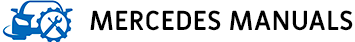
 2023 Mercedes-Benz GLA
2023 Mercedes-Benz GLA
 2011 Mercedes-Benz G Class
2011 Mercedes-Benz G Class
 2014 Mercedes CLA 250
2014 Mercedes CLA 250
 2010 Mercedes-Benz S Class
2010 Mercedes-Benz S Class
 2021 Mercedes-Benz GLB
2021 Mercedes-Benz GLB
 2005 Mercedes-Benz C Class ...
2005 Mercedes-Benz C Class ...
 2014 Mercedes GL 450
2014 Mercedes GL 450
 2022 Mercedes Benz V-Class
2022 Mercedes Benz V-Class
 2011 Mercedes-Benz C Class
2011 Mercedes-Benz C Class
 2023 Mercedes-Benz S Class ...
2023 Mercedes-Benz S Class ...
 2015 Mercedes Benz M-Class
2015 Mercedes Benz M-Class
 2011 Mercedes-Benz SLK Clas...
2011 Mercedes-Benz SLK Clas...
 2014 Mercedes-Benz SL Class
2014 Mercedes-Benz SL Class
 2019 Mercedes-Benz GLE Coup...
2019 Mercedes-Benz GLE Coup...
 2024 Mercedes-B...
2024 Mercedes-B...  2019 Mercedes-B...
2019 Mercedes-B...  2023 Mercedes-B...
2023 Mercedes-B...  2017 Mercedes-B...
2017 Mercedes-B...  2018 Mercedes-B...
2018 Mercedes-B... 