2006 Mercedes-Benz S Class Owner's Manual
 On this page you can view the 2006 Mercedes-Benz S Class owner's manual in full screen or download it on your PC or smartphone.
On this page you can view the 2006 Mercedes-Benz S Class owner's manual in full screen or download it on your PC or smartphone.Also you can check 2006 Mercedes-Benz S Class owner's manuals for other years listed below or write an e-mail to us with your problem.
2006 Mercedes-Benz S Class - a sedan with a full or front-wheel drive of an executive class provides comfort and safety of driving. To replace the former W 222 came a completely new model S -500. The novelty is equipped not only with innovative systems, but also captivated the consumer with a chic interior and design.
The new 2006 Mercedes-Benz S Class sedan received solid dimensions, which are complemented by a clear appearance. The stampings on the doors give the silhouette a sculptural look . The accent in the design was a heptagonal radiator grille with an unusual design. Complementing the style are tapered LED headlights and taillights. At the stern, on the sides of the bumper, there are exhaust pipes in the shape of a rectangle.
Interior trim materials also support the car's luxurious style. The machine is equipped with a touch instrument panel, a large-scale multimedia screen. Displays are also provided for rear passengers. Media control can be done by voice.
2006 Mercedes-Benz S Class is equipped with a whole range of assistance systems to ensure the safety and comfort of passengers and the driver. For example, the Drive function Pilot will allow the autopilot to control the car at speeds over 60 km/h. The smart parking system will also simplify the task, which will park the 2006 Mercedes-Benz S Class even without a driver in the cabin using smartphone control.
We also have owner's manuals for other vehicle years:
- 2023 Mercedes-Benz S Class Myabach
- 2023 Mercedes-Benz S Class Coupe
- Mercedes W223
- Mercedes W221
- 2023 Mercedes-Benz S Class
- 2019 Mercedes-Benz S Class Coupe
- 2022 Mercedes-Benz S Class
- 2020 Mercedes-Benz S Class
- 2019 Mercedes-Benz S Class
- 2018 Mercedes-Benz S Class
Need help?
Ask your question on the page Need Help!
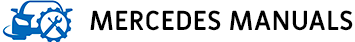
 2023 Mercedes-Benz GLE Coup...
2023 Mercedes-Benz GLE Coup...
 1999 Mercedes Benz Sprinter
1999 Mercedes Benz Sprinter
 2007 Mercedes-Benz M Class
2007 Mercedes-Benz M Class
 2021 Mercedes-Benz E Class
2021 Mercedes-Benz E Class
 2010 Mercedes-Benz A Class
2010 Mercedes-Benz A Class
 2020 Mercedes-Benz E Class
2020 Mercedes-Benz E Class
 2018 Mercedes-Benz GLS
2018 Mercedes-Benz GLS
 2015 Mercedes Benz M-Class
2015 Mercedes Benz M-Class
 2017 Mercedes-Benz CLS
2017 Mercedes-Benz CLS
 2014 Mercedes-Benz CL Class
2014 Mercedes-Benz CL Class
 2022 Mercedes-Benz AMG GT
2022 Mercedes-Benz AMG GT
 2019 Mercedes GLC 300
2019 Mercedes GLC 300
 2024 Mercedes-B...
2024 Mercedes-B...  2019 Mercedes-B...
2019 Mercedes-B...  2023 Mercedes-B...
2023 Mercedes-B...  2017 Mercedes-B...
2017 Mercedes-B...  2018 Mercedes-B...
2018 Mercedes-B... 